Backlinks Health Check: Why It’s Vital & How to Maintain It

If you want to succeed in the online world, whether for your blog or healthcare website, you'll need to learn about SEO and backlinks.
Backlinks help Google and other search engines understand that your website is relevant. But your website also needs a healthy link profile.
Quality backlinks will help you stay on top of the search results and improve your SERP ranking!
What Is a Backlink Profile?
First, let's cover what backlinks are: Links from other websites and referring domains that link back to your website.
A backlink profile or link profile is like a report card for every link on your website. It's a collection of your websites, referring domains, and even the link type.
Your profile shows a search engine that your site has domain authority and is worth linking to. That's why SEO relies on link-building!
What Are Signs of a Good Backlink Profile?
Give your website a leg up in the rankings with these quick tips:
#1 Good Referring Domains
Get backlinks from relevant sites to show Google that you deserve domain authority.
For example, get backlinks from gadget-focused sites if you're focused on gadgets and tech.
#2 High-Quality Links
Get inbound links from high-quality sites so that your website benefits from more authoritative links.
You can also look for vital people in your niche and create a report or content about them. A few mentions from their social media accounts can help your website's profile.
#3 Mind Your Keywords
Anchor texts are also important for SEO success.
You can use a naked URL to link directly to your website or use keywords to attract users who want more info.
#4 Go Slow and Steady
If you're trying to get your website off the ground, ensure you don't build backlinks too fast.
Link-building too quickly may get you penalized for being spammy.
How Can You Check a Website's Backlink Profile?
The easiest way to check a website's backlink profile is to use a backlink checker.
These websites will do most of the legwork for you and provide data you can use to create a new game plan.
Use Ahrefs to Check Backlink Stats
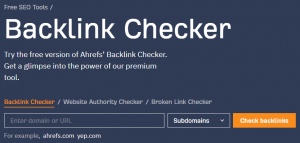
Source: ahrefs
Ahrefs is a powerful backlink checker that can help you stay ahead of your competitors.
This tool will look through data and check if your referring domains are working for you.
Here's how to use it:
- Visit ahrefs and click the "Backlink Checker" option.
- Type or paste your website's URL and click the "Check backlinks" button.
- You can also check how many unique domains lead back to your site.
How Should You Maintain Your Backlinks?
Follow these steps to stay on top of the search engine rankings:
1) Ensure Your Backlinks Are Still Live, Set to Dofollow, and Not Marked as Sponsored
When link-building, choose appropriate anchor texts for best optimization while also ensuring your backlinks are still live and active.
Getting backlinks from old/inactive pages will just hurt you more.
Also, ensure your links aren't marked as sponsored. While a sponsored link may drive traffic to your brand, it can also turn off potential buyers.
Your backlinks should also be set to dofollow. This will ensure that search engines can crawl them while also passing more link juice to the destination page.
2) Ensure That Your Links Are Indexed and Cached by Google
"Caching" is when a search engine keeps a copy of all websites, while "indexing" is a ranking of every page.
Ensure your backlinks are copied and ranked by your chosen search engine.
3) Ensure the Page (From Where You're Getting a Backlink) Doesn't Have Too Many Outbound Links
If you're link-building, ensure the web page you're getting backlinks from doesn't have too many outbound links.
These referring domains may get flagged as problematic and be penalized for it. Instead, get backlinks from different websites to funnel more traffic to your site.
For example, press releases from a brand's social media account can help give you domain authority.
How Can You Check if Your Backlinks Are Being Maintained?
You'll need to put in a little effort if you want a healthy backlink profile (and use the right tools).
Use the linkvalidator.io Tool
After link-building, you'll want to know whether your backlinks are working as intended. You can check your site's links with a backlink checker like LinkValidator.
Remember to ensure your backlinks are live, too. Broken links won't get much traffic, whether they have good referring domains or not!
What Should You Do With Spam Links?
Sometimes you end up with spam links, which can cause Google to file a report against all your backlinks.
To avoid this issue, check all your backlinks for spammy links. Then prepare to disavow them.
Create a disavow list of spam URLs that you've found and submit them to Google to avoid being penalized.
When making your disavow file, ensure that each spammy link is its own separate line.
Frequently Asked Questions (FAQs)
Rank higher online with these FAQs on backlinks!
To check if your backlinks are toxic, go through them and ensure that they are still live and are NOT labeled as sponsored. This will help you create a better link profile.
A "toxic" backlink is a low-quality backlink designed only to help your website rank. Low-quality backlinks can harm your website and sour its ranking on search engines!
Backlinks should ideally have a score of 40 and above to generate more traffic.
Google, other SEO tracking websites, and domain authority checkers are the ones who assign these scores.
To audit a backlink, use a tool like ahrefs or Moz for more info on these links and your competitors.
Checking your older backlinks is the final step of link-building for websites. Ensure they're still ranking well!
Conclusion
Funneling traffic to your website is great, but it's also important to maintain the health of your backlink profile.
A healthy backlink profile will help you get to a search engine's first page and stay there!
